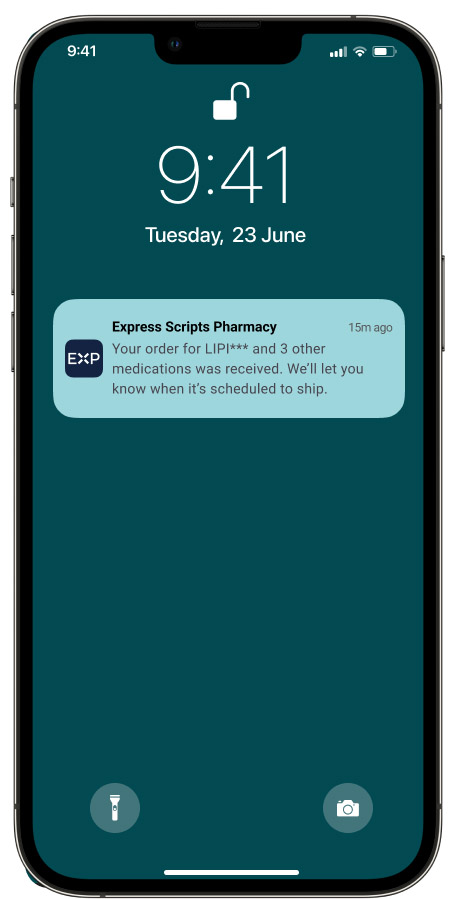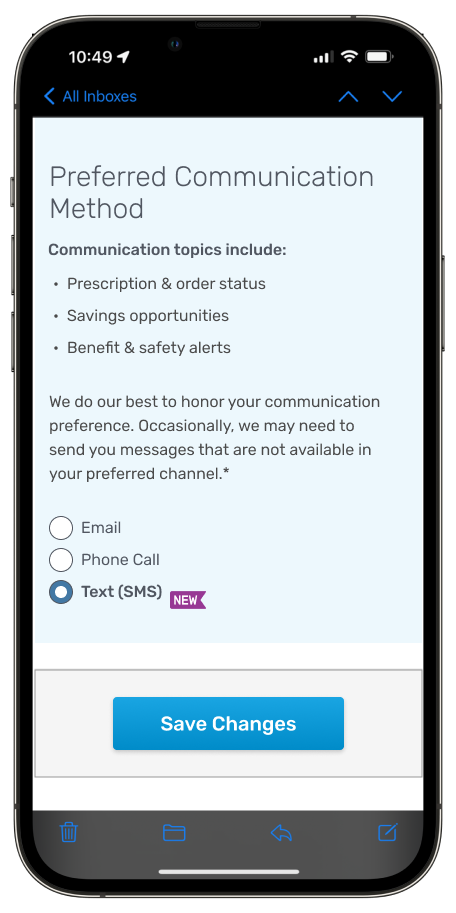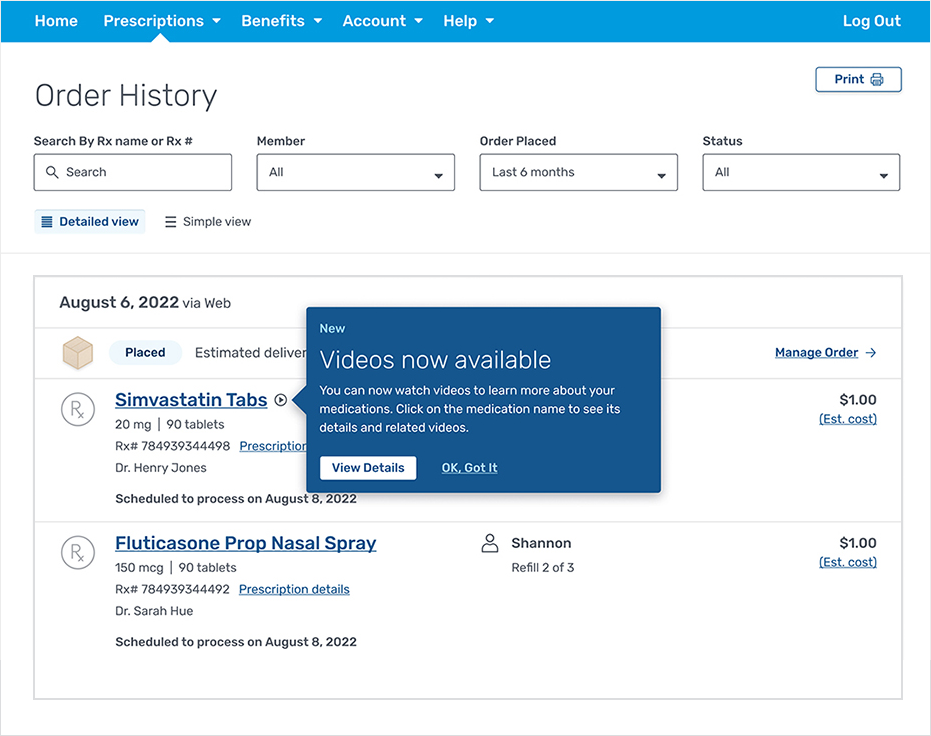Push notifications now available with mobile app
You can now get important updates delivered to your Android or iOS mobile device when you opt in to push notifications. Stay informed about your order every step of the way and when there’s an action you need to take.
Updates sent via push notification include:
- Order received
- New prescription needed
- Doctor hasn’t responded to request for prescription
- Order shipped
- Estimated order arrival date
- Order delivered
Turn on push notifications: Here’s how
To get push notifications, go to your mobile device settings and turn on “Allow Notifications” for the Express Scripts® app.
You can also allow notifications from within “Communication Preferences” in the mobile app.
Don’t have the mobile app yet?
Download the mobile app today so you can start getting push notifications. We’ll continue to add new updates over time.
Posted date: November 12, 2024